Globe SIM Registration
What is Globe SIM?
Globe Sim is a Subscriber identity Module SIM Card issued by the “‘Globe Telecom” one of the Major telecommunications company in the Philippines Country, Allows users to access Globe’s mobile network services including:
- Voice Calls
- Text Messaging (SMS)
- Mobile DATA
- LTE and 5G Connectivity
- International Roaming
- Prepaid and Postpaid Options and
- Other Value-added Services

Table of Contents
Globe SIM Registration Philippines
Globe Sim Registration : Registering Globe Sim in now Compulsory according to the SIM Registration Act #11934, in the Philippines Country, In this Article You will find Easy Step-by-Step Guide on How to Register your Globe Sim Card Online.
Globe is the 2nd largest Brand with 54.7 Million Subscribers in the Philippines
Globe SIM Registration Requirements
Globe Sim registration requirements are:
- Your Name
- Gender/Sex
- Your Date of Birth – DOB
- Active Globe Sim Card Number
- Selfie Photo – 1
- Valid ID Card
- Nationally accepted Government ID and
- Government ID With a Valid Photo
Read : Sim Registration
Globe SIM Registration id Requirements
To Register Globe Sim Online you need to have a valid Government ID’s, Here are the list of ID cards
- Vaid Passport
- Voter’s ID
- Driver’s License
- NBI Clearance ID
- OWWA ID
- Bir ID
- IBP ID
- National ID Card – Philippine Identication System ID or Phlsys ID
- Postal ID
- Certificate of Barangay Clearance
- PRC ID – Professional Regulation Commission
- GSIS ID – Government Service Insurance System
- SSS ID – Social Security System
- PWD ID – Person with Disabilities
- School ID for Students
- Company ID for Employee
- Senior Citizen ID
Note: All the Images Must be in PNG, JPG, JPEG, HEIC or PDF, make sure that the image are clear with Maximum file size of 4 MB. To Compress Images visit link https://imagecompressor.com/
How to register Globe SIM Card Online
To Register Globe Sim Card Online Follow the Step-by-Step Guide Given:
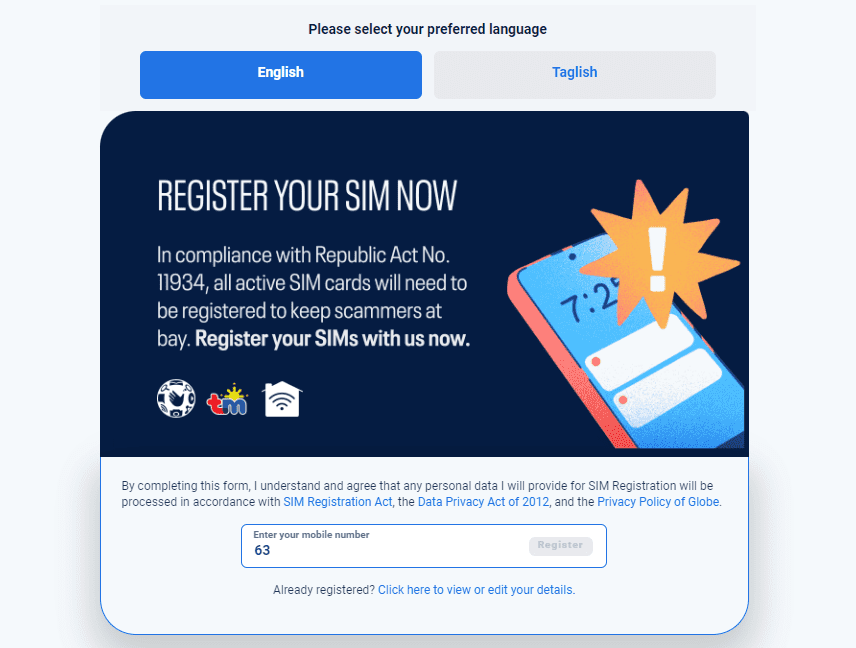
- Visit the Globe Sim Official Website link – https://new.globe.com.ph/
- Now you can select your Preferred Language English or Taglish
- In the Box Enter you Globe Sim Number and Click on “Register“
- You will get “OTP” – One-Time-Pin to your Number
- Enter the OTP – One-Time-Pin and Verify
- Your OTP verification is successful
- Next Step you will get a pop-up Registration Form
- Fill the Online Registration Form:
- Your Full Name
- Gender
- DOB – Date of Birth
- Address
- Nationality
- live Selfi Photo
- Upload a Valid Government ID
- Chose a Valid Government ID and click on Attach Button
- By Ticking Small Box Aggree the Privacy Notice
- Check all the information you have provided is true
- Once all the information is true
- Click on Submit Button
- Now you will get a “Reference Number”
- Take a Screenshot of Reference number or Save the Reference Number
- Reference Number is the Proof that you have registered your Globe Sim online
- Congratulations your Globe Sim is now registered
Globe Sim registration link 2025 online
The Link to register Globe Sim Card online is https://new.globe.com.ph/simreg, Enter the details in registration form to register your Sim or follow the steps given to register.
Globe SIM Registration Failed how to fix
To Fix Globe Sim Card Registration Failed Follow the Steps:
- Turn off your Smart Phone
- Remove the Sim Card Tray from your Mobile Device with the help of Sim Tray Opener
- Wipe Globe Sim Card with a Dry Clean Cloth
- Gently Blow Air on top of the Sim
- Insert the Sim Back to Your Smart Phone
- Start the Online Registration Process
- If the Steps didn’t fix the error, try to register same sim in another Mobile with a Good Internet Connection.
Globe SIM Registration for Foreigners Philippines
To Register Globe Sim for Foreigners in the Philippines need to submit extra ID Documents as Follows:
- Valid Passport
- ACRI Card – Alien Certificate of Registration ID
- Copy of a Visa Stamp shown
- Proof of Address Staying in the Philippines
- Hotel Full Address
- Accommodation
- Affidavit letter from the Owner of House or Accommodation
- A Copy of Return flight ticket or Air-ticket with departure Date form the Philippines.
- Your Valid Email- ID
- Phone Number
- Any Government ID with valid photo on it
- To Register Sim Card online follow the above steps.
How to fix no Service Globe SIM Card
To Fix No Service Globe Sim Card Follow the Steps:
- Turn on the Airplane Mobe on your Smart Phone
- Remove the Sim form your Smart Phone with help of Sim Tray remover
- Wipe Globe Sim with a dry Clean Cloth
- Reinstall the Sim Card back to Your Smart Phone
- Restart Your Mobile
- Go to Carrier Settings and update settings
- Reset Mobile Phone Network Settings
- Your no service error is fixed now
Globe SIM Registration for Minor Online
To Register Globe Sim for Minors, Sim card for Minors shall be registered under the Name of the His/Her Parents or Guardian, Valid Government ID of Minors Parents/Guardian should be submitted while registering Sim card online. To register Globe Sim Visit the official Globe website link – https://new.globe.com.ph/simreg
Globe SIM Registration for Company Name
If your registering Globe Sim Card for company you need to follow the requirements
- Name of the representative
- DOB – Date of Birth
- Gender
- Nationality
- Name of the Company
- Full Company Address
- Vaild Government ID + ID Number (Max File Size – 4MB)
- DTI Registration Certificate
- Proof of Authority Designating the authorized representative
- Board Resolution Proof
- Business Registration Proof:
- Partnership
- Corporation
- Cooperatives
- Foundations
- Associations
- BIR Form 2023
- Government Agencies
- LGUs
- SUCs
- Foreign
- Missions
- Foreign entities Operation in the Philippines Country and Embassies
How to update Globe SIM Details Online
To updates Globe Sim Details online, Here are the Step-Step-Guide
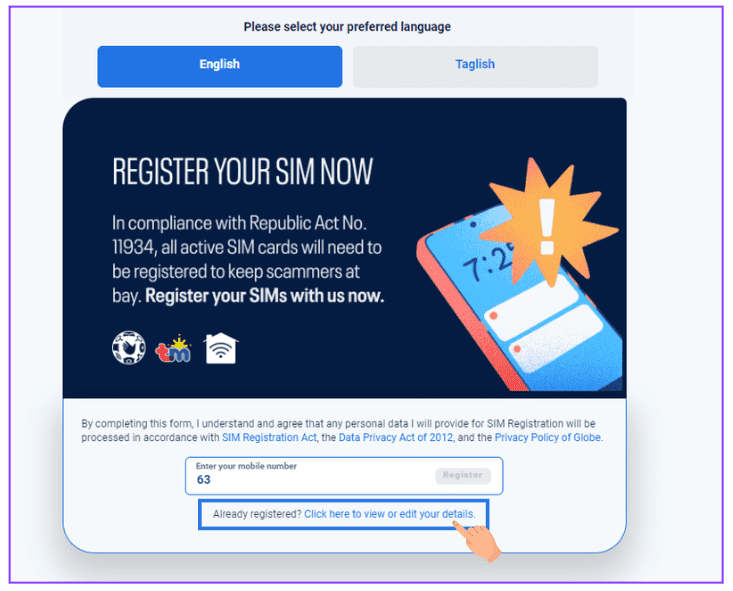
- Visit the official Globe Sim Website link – https://new.globe.com.ph/simreg
- Go To Already registered ? Click here to view or edit your details (Refer the Image above)
- Enter Your Globe Number and Click on “Next” Button
- Now Go to “SIM Registration Information“
- Click on update information and change the information according:
- Change of Your Name
- Change of Your Address
- Change of Government ID
- Change of Father Name, Mother Name and Wife Name.
- Change of Your Photo.
- After You have Changed the Information click on “Submit Button“
- You will receive a OTP-one-time-pin to your Mobile Number
- Enter the OTP and click on “Verify” or “Submit Button“
- Your new information is now successfully updated on your Globe Sim.
New Globe com PH SIM registration
Globe One App Sim Registration
To register Globe Sim card using “Globe One App” Follow the Step-by-Step Guide:
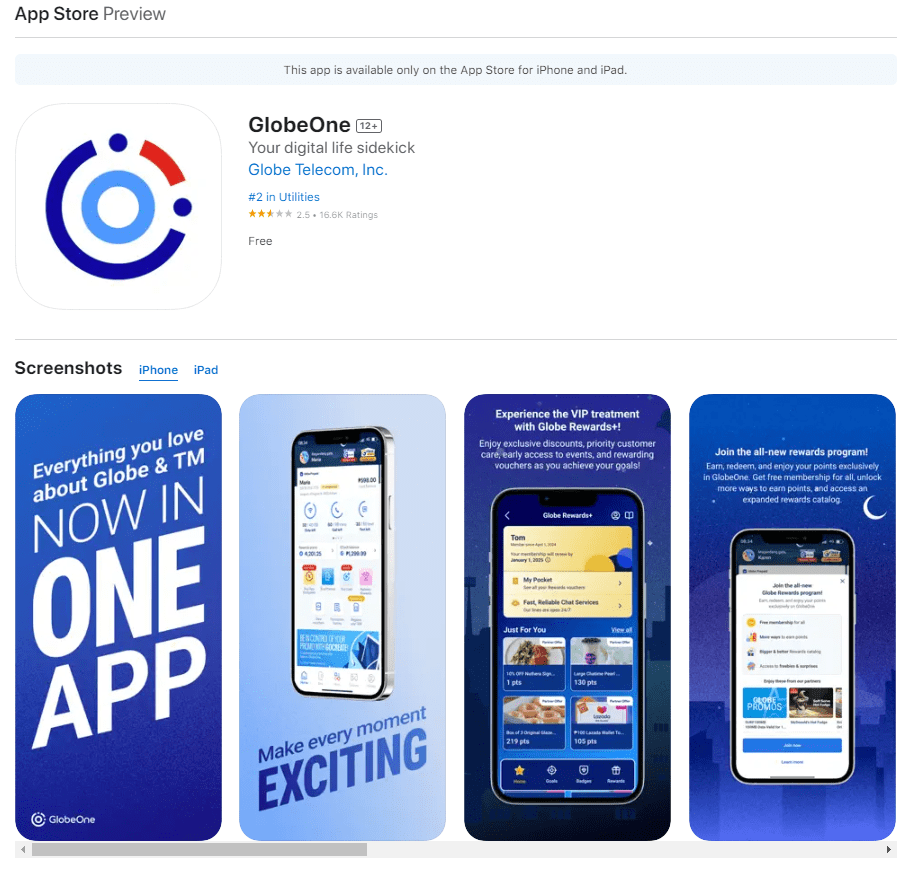
- First you need to Download Globe One App From”
- App Store
- Google Play Store
- If your using Android Smart Phone Download App form the link – https://play.google.com/GlobeOne
- If Your using Ipone Smart Phone Download App form the link – https://apps.apple.com/
- Download and install the App on your Smart Phone.
- Once you have installed Open the Globe One app
- Go to “Register Your Sim” Menu on the Home Section
- Next You need to enter your Globe sim Number click on “Register Button“
- Now you will get a OTP to your Globe Number
- Enter The OTP-One-Time-Pin and click on Verify
- After Verification Click on “Let’s Start Button“
- Now your Sim Registration Form will Pop-up
- Enter the Sim Registration form with Personal Detials:
- Full Name
- Gender
- DOB – Date of Birth
- Nationality
- Valid Government ID Card
- Live Selfie Photo – 1
- Select your ID Type and Enter your Government ID Number in the Second Box
- Now you need to take a live Photo of your Government ID and Upload it.
- Next Take a live Selfie Photo, Proof that Goernment ID Belongs to you
- Cross check all the information you have entered is true.
- Click on Next
- Agree the “Terms and Conditions” by ticking the Small Box
- Final Step Click on “Submit Button“
- Congratulation your Globe Sim Card is now registered Successfully.
- Take a screenshot of your “Reference number” or Save Reference Number
- Reference Number is the Proof that you have registered your Globe Sim Card online.
Video Guide on How to Register Globe Sim Card Online
Globe pocket WIFI Sim Registration
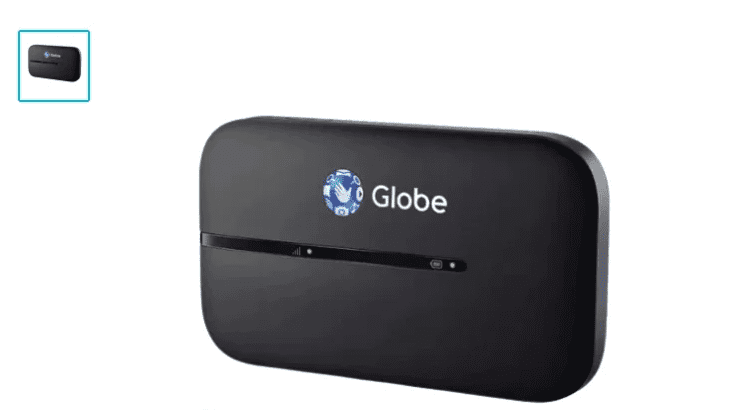
To Register Globe Pocket Wifi Follow the Steps given:
- First you need to Download the GlobeOne app
- Create an account if you don’t have one
- Create an account by using your mobile number
- Connect to your Home Prepaid WiFi Device and
- Enroll Your account by using the number found in the Modem Box
- Next click on “Register Your SIM Now“
- Fill out the register Form:
- Full Name
- DOB – Date of Birth
- Address
- Gender
- Valid Government ID
- With a live Selfie
- Enter the OTP-one-time password sent to your Mobile number
- Now you need to wait for the Confirmation Message
- Take a note or save the registration “Reference code“
- Reference Code is a Proof that you have registered Your sim Online
Globe Pocket WiFi SIM Registration Requirements
Globe Pocket WIFI Sim registration requirements as follows:
- Full Name
- DOB – Birthday
- Gender/Sex
- Address
- Type of Government ID
- ID Number
- Government ID With a Photo
Benefits of Globe Pocket wifi Prepaid
Here are the Benefits of Globe Pocket Wifi Prepaid:
- Globe Internet Speed up-to 42Mbps.
- You will get 5GB of DATA For free in first 7days
- 16 Simultaneous Connections at a time
- 9 Hours of Battery life in a continues working
- Battery up-to 1500MAH
How much is the Globe Pocket Wifi in the Philippines
Globe Pocket Wifi in the Philippines is form – ₱599.00 to ₱1,200.00.
FAQS
What are the requirements to register Globe Sim Card Online
The requirements to register Globe Sim Card Online here are the details : Full Name, Date of Birth, Gender, Full Address, Type of Valid Government ID Card, Government ID Card Number, live selfie Photo, Good internet Connection, active Globe Sim Card.
How do you Check Sim Card is Registered?
To Check Your Sim Card is Registered or not Simply Send a Text message as (SIMREG to 8080) Helps to confirm your Sim is Registered or not.
What is the link for Globe SIM Card registration?
The link to register Globe Sim go to https://www.globe.com.ph/register-sim-card#gref Enter your SIM number to get OTP- Verify OTP and start your Online registration
How to register Globe SIM in Globe app?
To Register Globe sim in Globe app follow the steps
- Open the Globe app
- Create an account if you don’t have
- Enter the Sim Number and click on send OTP
- Enter the one-time PIN
- Set up a 6-digit Pin and confirm the options
- Next you need to Agree on the terms and Conditions.
- Fill the registration Form
- Submit the registration form
- Your Globe Sim is now registered
Can i re-activate my old Globe Sim Card?
If your Globe SIM is Permanently disconnected form the Globe Network can no longer be reconnected.
How to Get Free DATA in Globe Sim?
To Enjoy free DATA in Globe Sim, Load ₱59 Which you can use for a Go59 in the 3 days to get a free 1GB DATA for 7 Days.
How to load Globe SIM Card without Using *143?
To load Globe Sim Card Without using *143, Simply Send a Text Message – LOAD<Amount> <Your PIN> and send to 2882+10 Digit Number.
Does Globe SIM Card Expire?
If you do not activate or use your Sim, if you haven’t used your sim for a Year without any Credit or if you don’t use your activated SIM for 120 Days after your Balance went to Zero.
How long Globe Sim registration is Valid?
If you don’t register your Sim, your sim will be valid for 30days, and will automatically be deactivated, to Continue Sim services you need to buy a new sim card and register again.
